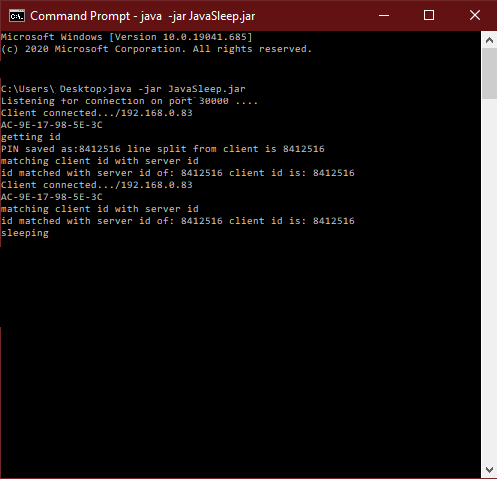
Java remote app is a program that runs on the background and listens for instructions sent from its paired android app on your phone or tablet. The Java app will make your PC** shutdown, sleep, hibernate, lock, wake on lan (WoL) and detect your IP and MAC addresses automatically with no user intervention. Simply download it and double click on the jar file. It will run on the background.

My anti virus warns me about your java app, should I worry?
I build apps for a living and I've got my name on it. The Java app contains no viruses and has no malicious code embedded in the code base. All it does is it opens a port on your PC and listens for instructions from it's android app. That is it.
You need the latest JRE to run so make sure you have this running on your PC. You can either double click on the jar file or on the command line. type the following where the jar file is located.
java -jar JavaSleep.jar
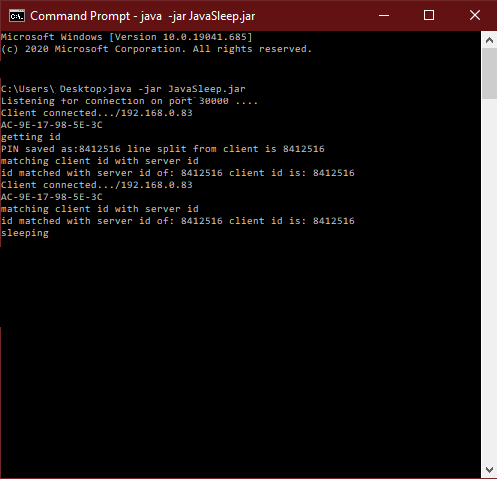
Ideally developed for the novice user who doesn't know how networks are programmed. This app is not designed for an office environment. If you want to use it in an office environment, use it at your own risk.
It will be available on the play store soon and once it is available, I will link the app here.
I recommend you read the following instructions from Microsoft here.
It helps support my projects and further development into making useful tools that people might use on a da to day basis. I will condsider implementing a premium version with no ads in the future.
This is normal. You are downloading a jar file from my personal site so browsers will be naturally wary of this. Proceed to downloading the jar file without being concerned.
The initial release was only to make a PC sleep. Extra functionality has been coded for other functions which are listed on the play store which makes it more than just making a PC go to sleep. It can Lock, Hibernate, Sleep, Wake up on Lan and even launch a browser with a URL.
There is a contact page on my site here .